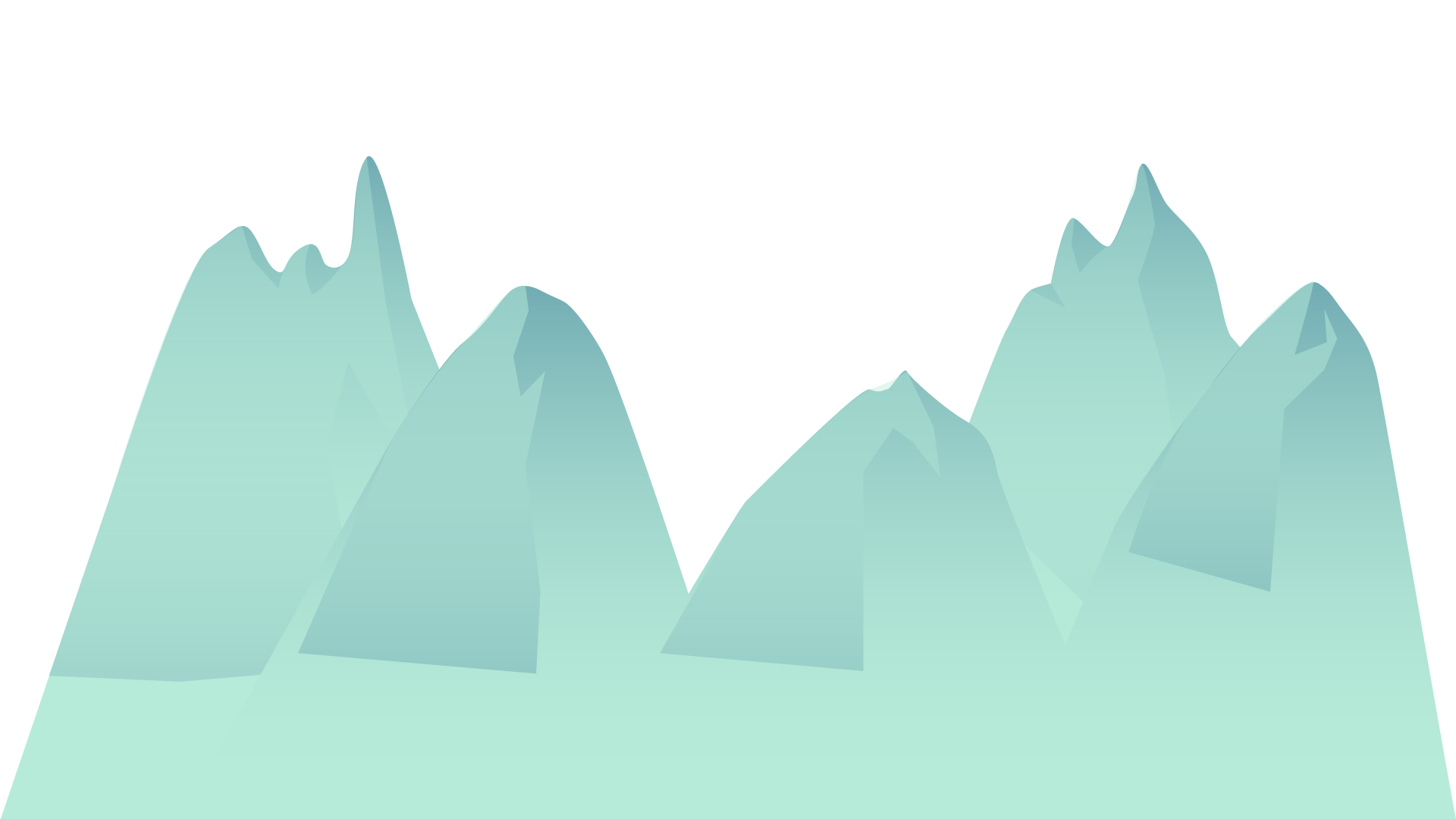
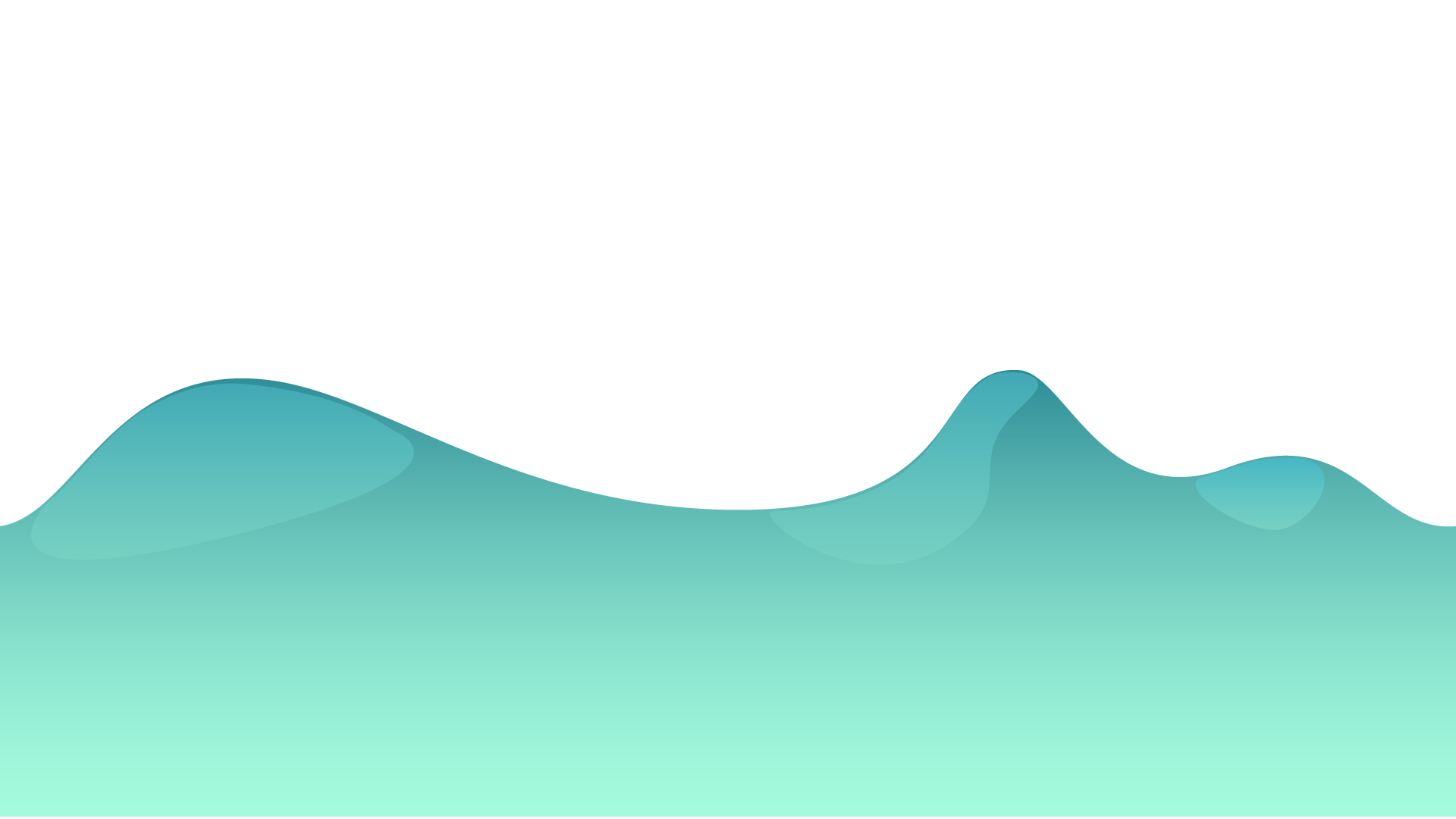
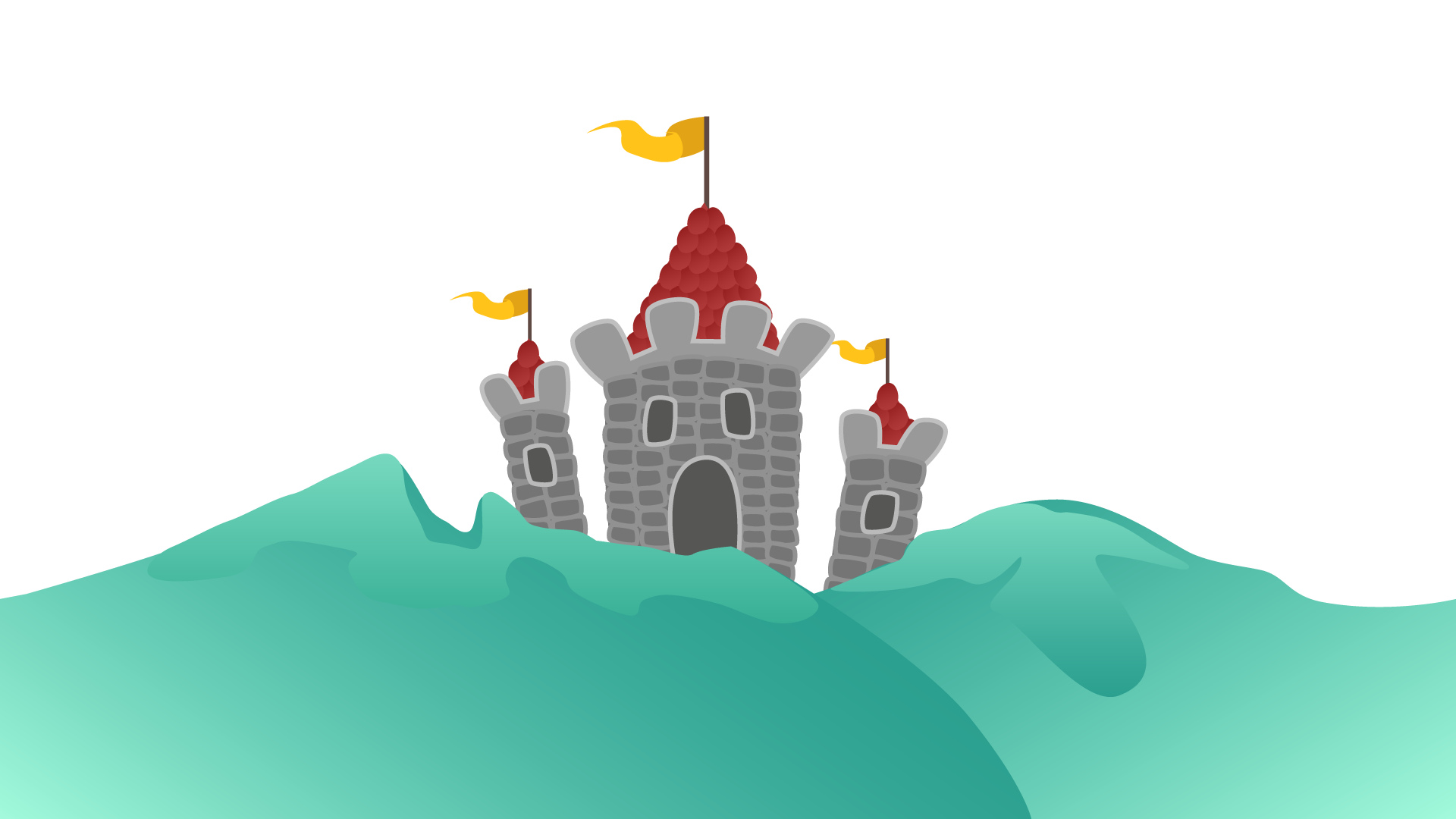

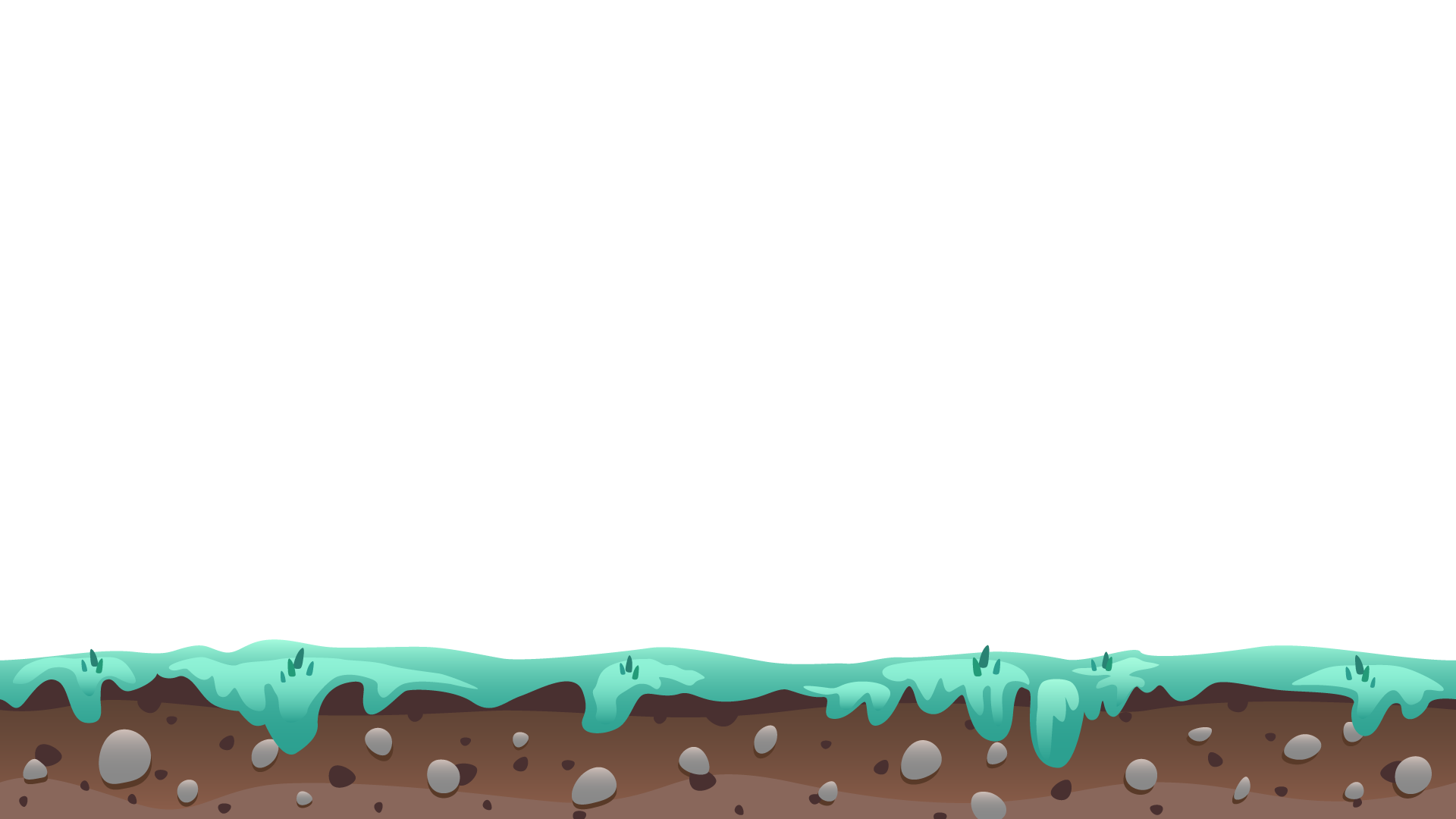
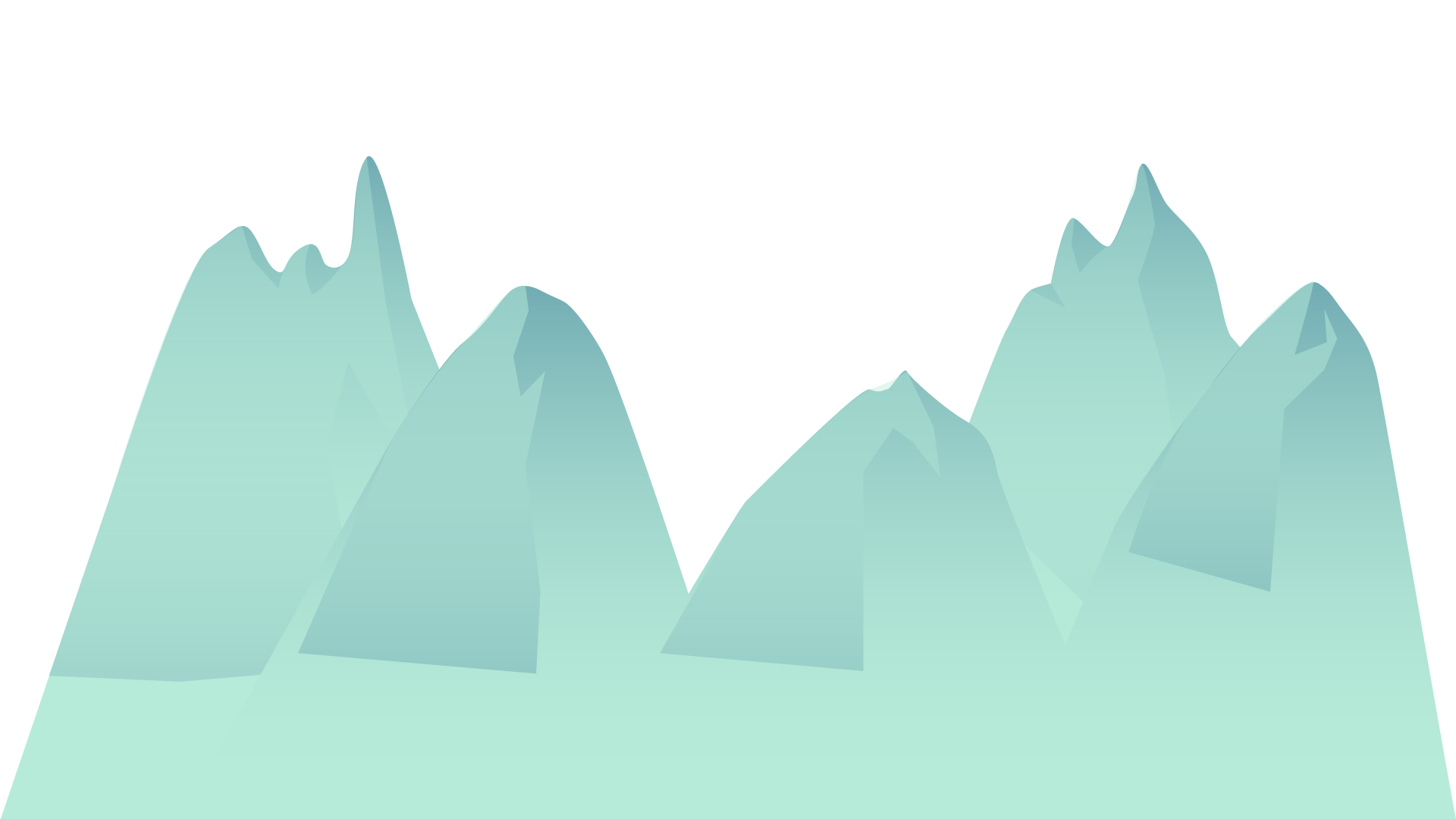
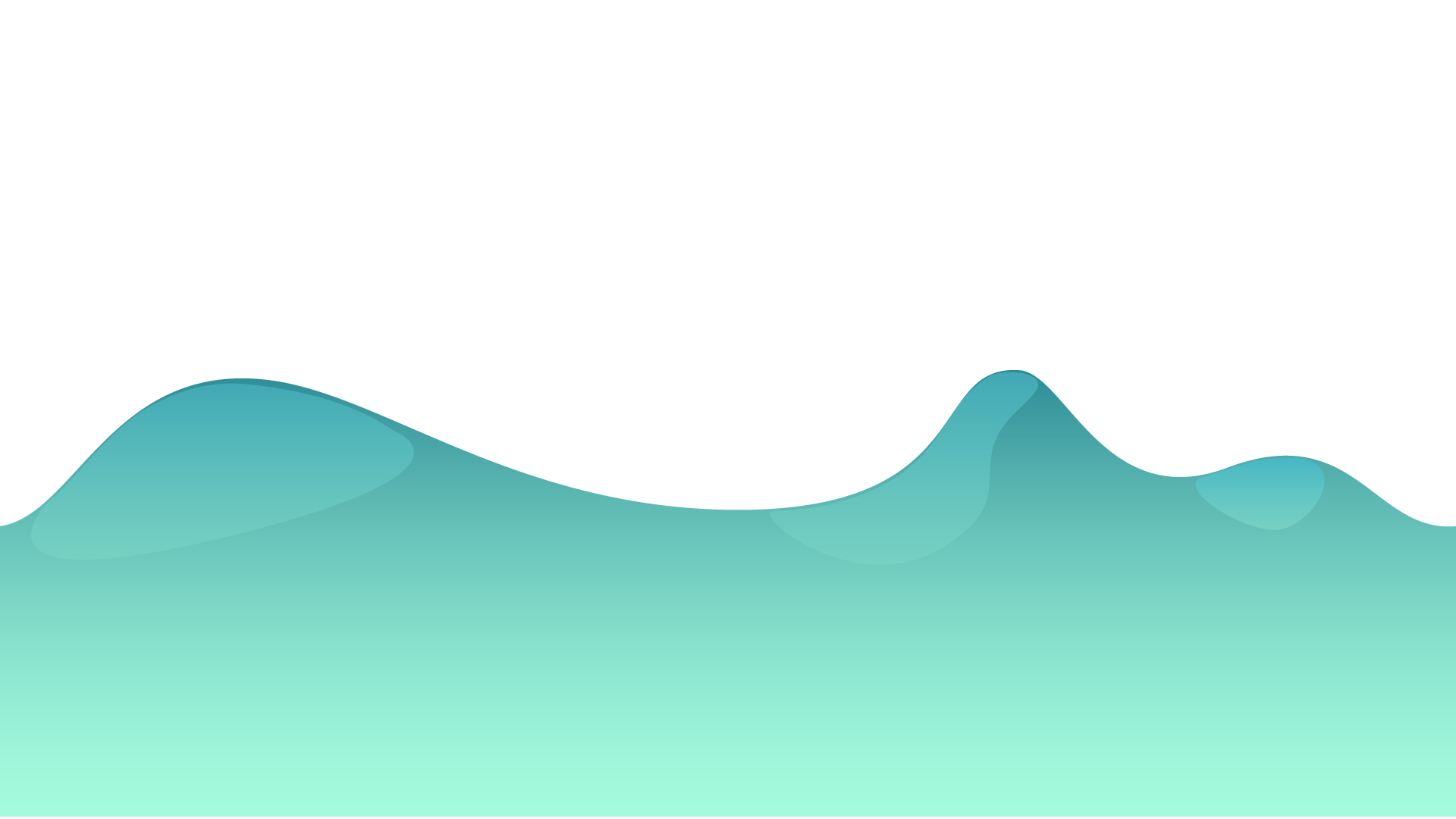
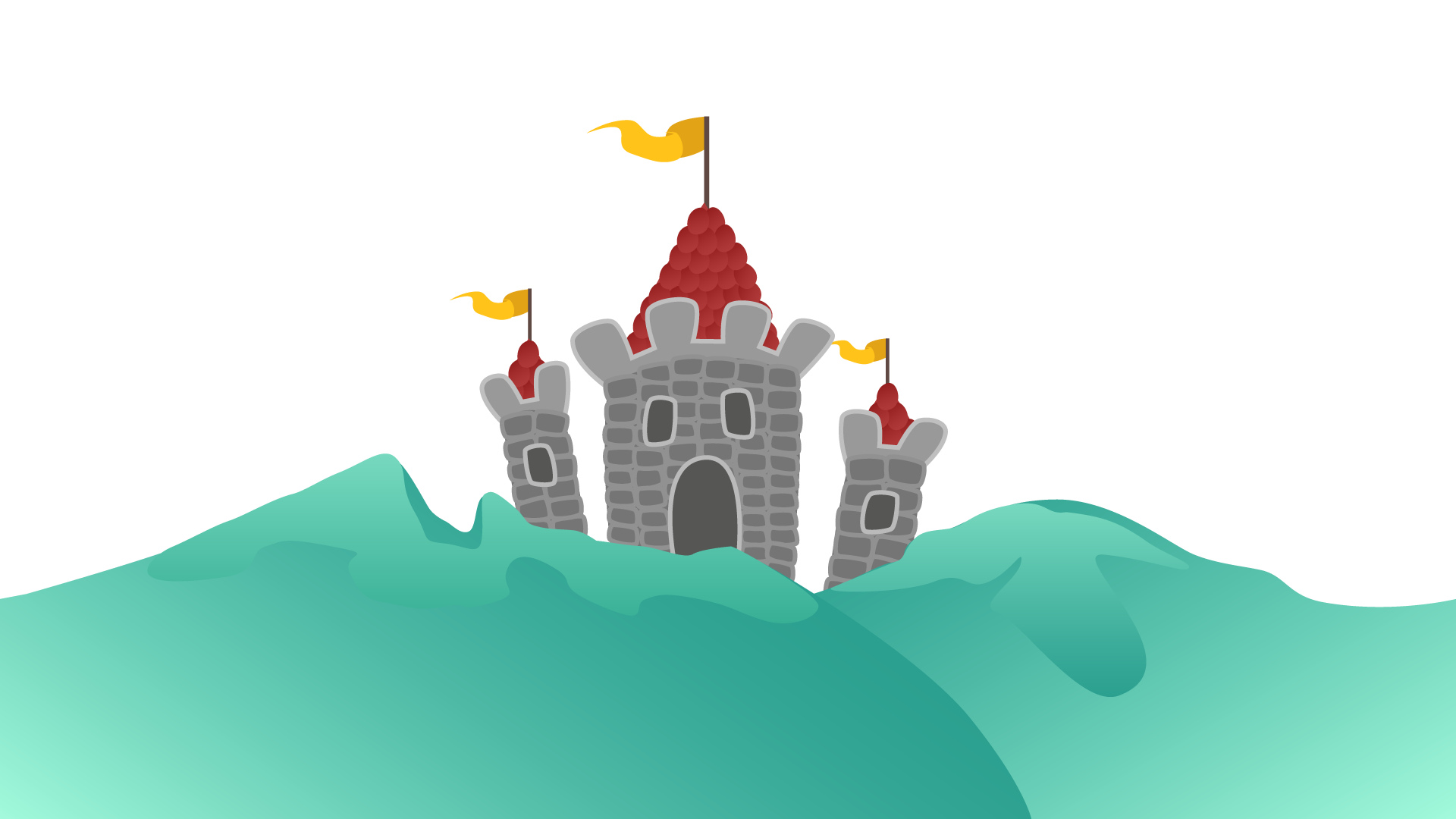

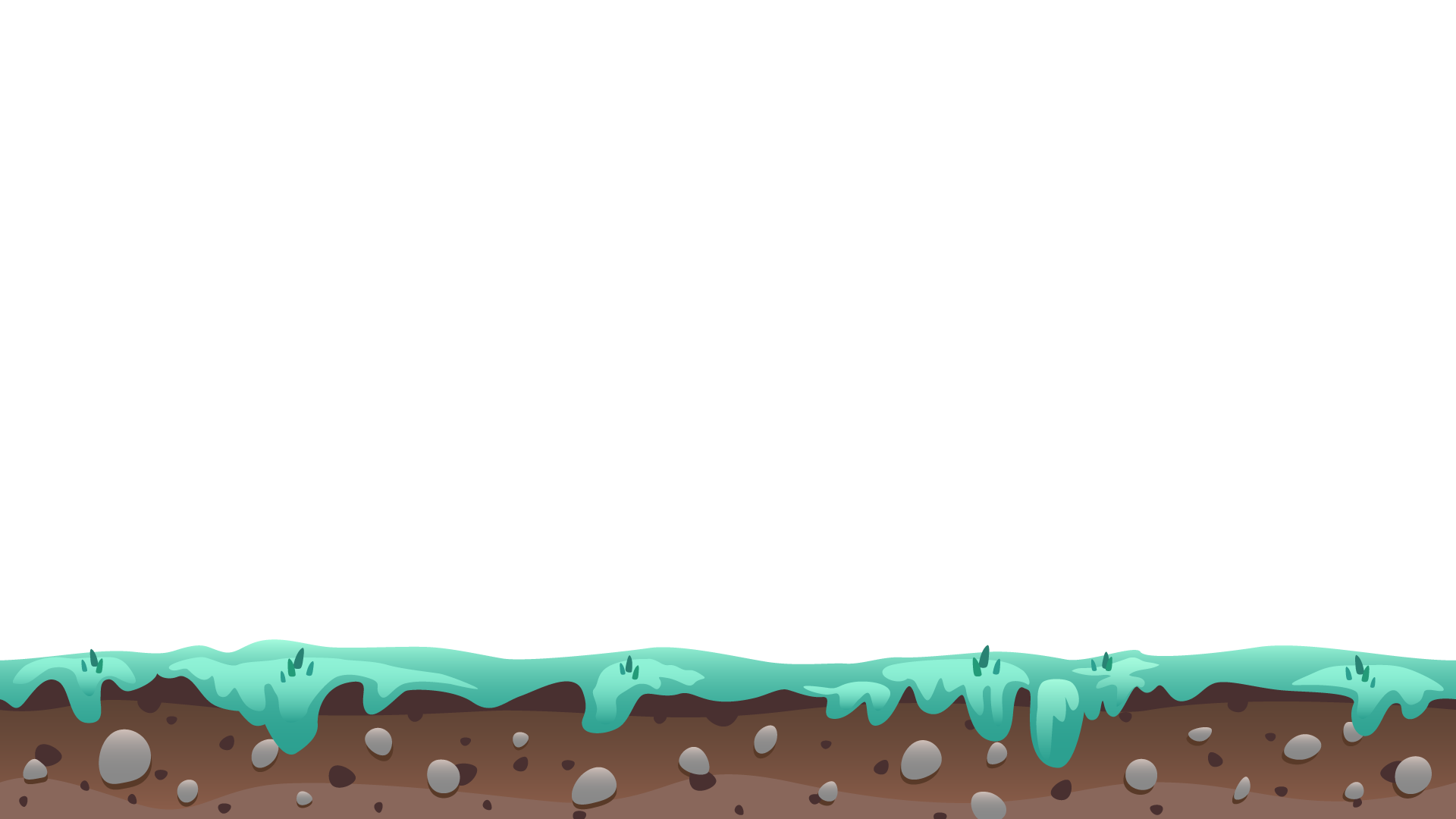
scroll:change event to handle motion, direction update and boundary hitwatch method to get notified as DOM elements move inside or enter/exit the viewportscrollTo method with smooth scrolling facilityAdd the following line, preferably inside the head section of the HTML document:
<script src="https://zuixjs.github.io/zuix/js/zuix.min.js"></script>Add the data-ui-load attribute to the element implementing the scroll (usually body or a div element)
<body data-ui-load="@lib/controllers/scroll_helper"
data-ui-context="scroll-helper">
</body>data-ui-load="@lib/controllers/scroll_helper" constructorscroll_helper controller on the element.data-ui-context optionalBefore component is loaded
var scrollHelper; // it will be == null until component is loaded
zuix.context('scroll-helper', function() {
// component loaded
scrollHelper = this;
});or at any time after component is loaded
var scrollHelper = zuix.context('scroll-helper');scrollHelper.on('scroll:change', function(e, data) {
switch (data.event) {
case 'hit-top':
// reached top of page
break;
case 'scroll':
if (data.info.shift.y < 0) {
// scrolling up
} else if (data.info.shift.y > 0) {
// scrolling down
}
// for all fields of the data.info
// object see next paragraph
break;
case 'hit-bottom':
// reached end of page
break;
}
});// get the scroll info object
const info = scrollHelper.info();
info -> {
// last event timestamp
timestamp: 1524263175438,
// movement since previous event
shift: {
x: 0,
y: -3
},
// total scroll area size
size: {
width: 1280,
height: 5281
},
// visible area size and position
viewport: {
x: 0,
y: -3313,
width: 1280,
height: 720
}
}The watch method takes one argument that can be either an element object or a valid DOM query selector expression.
// watch elements having the 'watchable' class
scrollHelper.watch('.watchable', function(el, data) {
switch (data.event) {
case 'enter':
// element entered the visible area
break;
case 'exit':
// element out of the visible area
break;
case 'scroll':
// element is being scrolled in the visible area
break;
case 'off-scroll':
// element is being scrolled out of the visible area
break;
}
});The data object passed to the watch callback is described below
data = {
// event: 'enter' | 'exit' | 'scroll' | 'off-scroll'
event,
// element position, status, rect and frame
x, // float
y, // float
visible, // boolean
rect: { // DOMRect
x,
y,
height,
width,
left,
right,
top,
bottom
},
frame: { // relative center position
dx,
dy,
}
}The frame object represents the position of the center of the element relative to the viewport size. Specifically, dx and dy are float numbers that have values between 0 and 1 when the element is inside the viewport. So when the element is at the center of the viewport, dx and dy will have a value of 0.5. Otherwise it will be less than 0 if the element is above the viewport top or lastly greater than 1 when the element is below the viewport bottom. This value can be used to create responsive and synchronized scroll animations based on current viewport offset and elements position.
// scroll to the start of page
scrollHelper.scrollStart( [duration_ms] );
// scroll to the end of page
scrollHelper.scrollEnd( [duration_ms] );
// scroll to element or offset
scrollHelper.scrollTo( element | offset_px );
Source code is available in the lib/controllers folder of zKit repository.